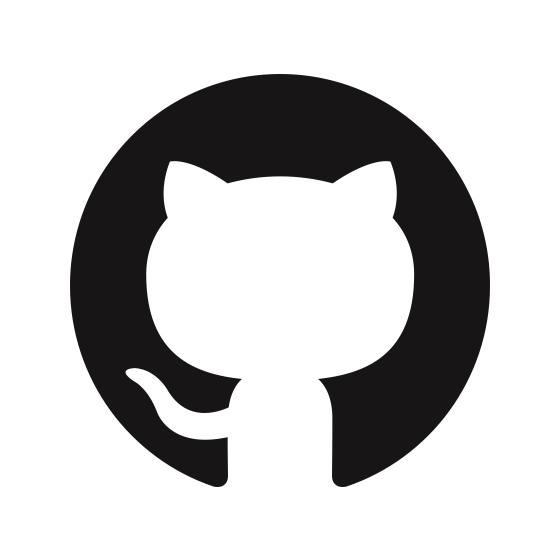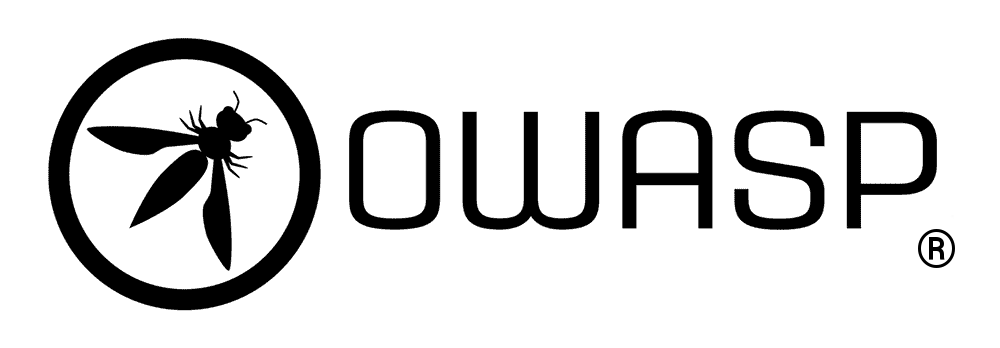Deployment of secure webpages
“The safest server is the one that doesn’t exist.”
There are two sides to the coin. You can generate the content on the client (known as Client-side rendering, or CSR), or generate the content ahead of time and send it to the client (commonly Server-side rendering, SSR, or Static Site Generation, SSG). Each approach has trade-offs in security, performance, and complexity.
Security is not absolute. Tools alone won’t save you if the mindset is wrong. Even with the “most secure” framework, misconfiguration can lead to vulnerabilities. Conversely, with simple tools and a security-first mindset, you can build very secure systems.
You might think Rendering everything on the server is safest because no backend endpoints are exposed to users. While SSR does hide direct database or CMS access, it’s not foolproof. Misconfigured middleware or logic flaws can still lead to security issues. Ultimately, security posture matters more than the tools used.
This blog isn’t about showing React tricks. Tools are just tools, but innevitably for security, SSR does hold advantages over CSR. I won’t claim there’s one perfect answer. Many sites need dynamic content—whether for authenticated users, CMS-backed content, or real-time updates.
- Building a static site with Hugo (SSG)
- Adding on-demand content rendering (Incremental Static Regeneration (ISR))
- Safely handling dynamic content with backend APIs (serverless functions, etc.)
- Diagrams, examples, best practices, and tips to make your website safer at every step
Option 1: Static Site Generation (SSG)
What is SSG?
Static Site Generation means your website is prebuilt at compile time into a collection of static files (HTML, CSS, and JavaScript files). There’s no ordinary backend involved when users visit your site, just a server sending the files to users. In essence, you do the work upfront so users get content blazingly fast and with minimal risk of server-side vulnerabilities.
Popular tools:
- Hugo (Go-based, blazing fast)
- Jekyll (Ruby, popular for Github Pages)
- Gatsby (React-based. Loads of plugins)
- Next.js with
getStaticProps. React/Node, can mix SSG and dynamic as needed
How SSG works
When you run a build command (hugo, next build, etc.):
- Content is fetched or read (Markdown files, JSON data, or CMS content via API.)
- Templates are compiled with data (Layout files are applied to the content.)
- Static HTML, CSS, JS are generated (Complete pages ready to serve.)
- Files are rendered (Ready to deploy)
Benefits of SSG
| Feature | Why It Matters |
|---|---|
| No runtime logic | No backend = reduced risk of SQLi, RCE, CSRF, etc. |
| Immutable builds | Easy to test, version, and roll back |
| Simple architecture | No need to manage complex servers or scale infrastructure manually |
Pros of SSG
- Very secure by default: With no server-side processing on each request, there’s no database or server code exposed to attacks like SQL injection or RCE. Many common web vulnerabilities become non-issues (you can’t SQL inject a site with no SQL database!). XSS risk is minimized since pages are pre-built and don’t accept user input by default.
- Blazing fast: Content is ready to go, making it trivial to achieve great performance. Static files served from a CDN have low latency. (Google’s data shows users are 24% less likely to abandon fast sites that meet Core Web Vitals thresholds.)
- Scalable: If site goes viral, a static file can be cached and served to millions of users easily. CDNs handle traffic and even mitigate DDoS by serving cached content globally.
- Predictable & testable: Because each deploy is an immutable snapshot, you won’t get surprise failures at 2 AM. What passed your tests is exactly what users get. It’s easy to version control and roll back static builds.
Cons of SSG
- Content updates require rebuilds: Any change (new blog post, text edit) means re-running the static generator and redeploying. This could be automated with webhooks or CI/CD, but it’s not instantaneous.
- Not ideal for user-specific or real-time data: If you need to show a logged-in user’s data or live stock prices, pure static won’t cut it. By the time you build, data might be outdated for some use cases.
Use cases for SSG
Uses of SSG
- Mostly-static sites: If your content doesn’t depend on who’s viewing it, SSG is a great fit. For example, marketing sites, documentation, blogs, portfolios, brochures, etc.
- SEO-focused content: Pre-rendered pages are crawler-friendly. No need for search bots to execute JavaScript.
- Sites with infrequent updates: If content updates daily or less, rebuild+deploy is easy to manage (and can even be automated). Many teams accept a few minutes of build time for the benefits of static.
Ideal SSG uses
- Blogs.
- Marketing pages.
- Documentation.
- Portfolio sites.
Example (SSG)
Step 1: Install Hugo (This tutorial is not specific to any OS, but since probably you’ll use Linux for storing your content. I’ll use linux commands here, just note that the documentation has other installation methods)
| |
Step 2: Create your site
| |
Step 3: Add a theme (There are many methods to use a theme created by the community, you can check the theme’s documentation for help. I’ll use an example with git submodules because that’s a popular choice)
| |
Step 4: Create a post
| |
Edit the file:
| |
Step 5: Build and serve locally
| |
Hugo will generate static files and serve them on a local web server for preview. You can open the site in your browser and see your content.
Deployment: Run hugo (without serve) to build the final static files into the public/ directory. Deploy those files to a static hosting service or CDN (such as GitHub Pages, Netlify, Vercel, AWS S3 + CloudFront, etc.). Because it’s static, hosting can be as simple as uploading files to an object storage bucket with web hosting enabled.
Hardening a static site
- Use HTTPS for your hosting (most static hosts offer free HTTPS). This prevents man-in-the-middle attacks on your content.
- Implement a Content Security Policy (CSP) header to restrict where scripts/styles can load from (e.g., only your domain and trusted CDNs). Static sites can often have very strict CSP since all content origins are known in advance.
- Enable Subresource Integrity (SRI) for any external scripts – this ensures the script hasn’t been tampered with.
- If your static site still needs to handle form submissions (e.g. a contact form), use a secure third-party form service or a serverless function endpoint rather than exposing your own server.
Option 2: On-Demand Rendering (Incremental Static Regeneration)
What is On-Demand Rendering?
On-Demand Rendering is a hybrid approach between static and dynamic rendering, sometimes called Incremental Static Regeneration (ISR) (a term popularized by Next.js), following this approach content is initially rendered statically, but can be regenerated on request, either after a time interval or when triggered manually. This gives you the best of both worlds: you serve static pages for speed and safety, but you can update content without a full site rebuild.
Popular tools:
- Next.js: Supports ISR via the
revalidateparameter ingetStaticProps. - Astro: Can do partial hydration and incremental builds.
- SvelteKit (Via hooks + cache): You can implement on-demand rendering patterns.
How ISR works
Imagine you built a static site at 12:00 PM. At 1:00 PM, new content is added to your CMS. With pure SSG, users won’t see it until you rebuild and deploy again. With ISR, the first user who requests the page after 1:00 PM triggers a regeneration (either in the background or blocking that request briefly). The updated page is then cached and served to subsequent users – combining freshness with caching.
Benefits of ISR
Pros of On-Demand Rendering
- Fast (cached) responses: Users still mostly get static content, so performance remains great.
- Content freshness without full redeploys: You can update parts of the site (e.g., a blog post, product info) without rebuilding everything. This can be automated via CMS webhooks or on a timer.
- Flexible triggers: Regeneration can be time-based (e.g., revalidate every 60 seconds), or event-based (e.g., an admin hits a refresh button or a webhook calls an API). This flexibility lets you balance load and freshness.
Cons of On-Demand Rendering
- Slightly more complex architecture
- Regeneration latency on first uncached request
Use cases of On-Demand Rendering
- News sites
- Product catalogs
- Frequently updated content from CMS
Example: Next.js with ISR
| |
Webhook-triggered rebuild*
curl -X POST "https://yourdomain.com/api/revalidate?secret=secure_token&slug=your-post"
| |
Option 3: Dynamic Rendering (APIs + Serverless)
What is Dynamic Rendering?
In this model, content is rendered at request time. This gives full flexibility: personalization, real-time data, authenticated dashboards, etc.
How it works
Benefits of dynamic rendering
Pros of dynamic rendering
- Full control over logic and rendering
- Real-time data + personalization
Cons of dynamic rendering
- Bigger attack surface
- Slower performance if not cached
Use cases of dynamic rendering
- Dashboards
- Authenticated content
- Search
Example: Authenticated API
| |
Bonus: Using Databases or Headless CMS with SSG
One common misconception about Static Site Generators is that they only work with local Markdown files. In reality, SSGs can pull data from external sources like databases or headless CMS platforms at build time and still produce a fully static site. This means you can:
- Store content in tools like Contentful, Sanity, DatoCMS, Strapi, or even a SQL/NoSQL database
- Fetch that content using API calls or database queries during the build process
- Render everything as static HTML before deployment
Benefits of using external content storing/management systems with SSG
- You keep the security and performance advantages of static hosting
- You can use rich editing interfaces and collaborative workflows
- You separate content management from rendering
Example: Hugo with External JSON API
In Hugo, you can pull data from an external API using getJSON:
| |
Final tips
Protecting against Cross-site Scripting (XSS)
Whenever injecting external or dynamic content into HTML or JS contexts, ensure proper encoding:
- Use frameworks that handle escaping automatically (React, Angular, Vue).
- Consider libraries like DOMPurify for explicit sanitization.
Secure Dependency Management
Regularly audit dependencies to prevent vulnerabilities from outdated packages:
- Use tools like Snyk or GitHub’s Dependabot to automate security checks and updates.
Logging & Monitoring
Regularly monitor logs and alerts for suspicious activity to detect potential security issues early:
- Use monitoring and alerting services like New Relic, Datadog, or open-source solutions like Prometheus and Grafana.
Conclusion: Choosing the Right Approach for Security and Scalability
Web architecture today is about making smart trade-offs between key aspects such as performance, flexibility, and security.
When to Use Each Approach
| Scenario | Best Fit |
|---|---|
| Pure content, rarely changes | SSG (e.g., Hugo) |
| CMS-backed site, updated regularly | On-Demand Rendering |
| User-specific or real-time content | Dynamic + API |
Security Strategy Checklist
| Layer | What to Apply |
|---|---|
| Authentication | OAuth2, JWT, signed cookies |
| Input Validation | zod, Joi, schema validators |
| Content Security Policy | Helmet.js, headers, meta tags |
| Rate Limiting | API Gateway throttles, express-rate-limit |
| Secrets Management | Vault, AWS/GCP Secret Manager, .env |
TL;DR: Static First. Secure Always
- If it doesn’t need to be dynamic, make it static.
- If it needs to be dynamic, make it secure.
- If it needs to be fresh, balance static with regeneration.